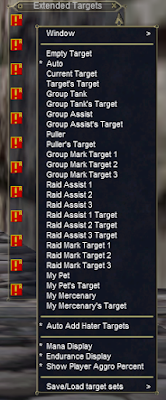Right-click on one of the slots in the ET window to bring up the menu of options.
Using Current Target, Healers can set the slots in the window for specific characters. Target the character you want to be in the target slot and select Current Target to set the slot to that character. Example, the cleric in group 2 needs to monitor the health of the tank in group 1. The cleric targets the tank and then clicks Current Target. The targeted tank and their health/mana/endurance will appear in the window. Later, when the tank is being hit, the cleric just as to click them in the Extended Targets and heal. Healers can also use the roles (Puller, Group Tank, Group Assist, etc) if the group role tags are used.
Using one of the Raid Assist # Target options for one or more slots, damage dealers can make sure they're only targeting the current designated target which helps both to focus damage and to not break crowd control.
Sometimes a raid leader will want to have specific targets "marked" which can, as an example, help monitor the health of a boss while taking down the adds without the need to click back and forth.
Auto will display all the mobs that are currently agro'ed on your raid.
Player Agro Percent will show the percent of the agro you have on the target in that slot.
The Extended Target window is not just for raids. This might give you a few hints on how to make it useful for all your adventuring (and een more reason to rejoice with the level 20 unlock of the feature).
AND, recently the ability to save sets what added, so you can have a grouping set, one or more raiding sets, and a solo set, etc. and switch between them with ease. This is similar to the spell gems saved sets. I don't recall the / command added for the Xtar sets. I'll add that when I find it. (Spell gem sets can be swapped with /memspellset [name].)
Macros with the Extended Target Window
You can address any of the slots in the window with /xtar #. Unlike /assist it never turns on your auto attack, so you will also need a line with attack if you use it as a melee damage dealer. AND, like any series of commands, you do need to add brief pauses (that might need to be adjusted depending on lag).
/pause 4, /xtar 1
/attack
or
/pause 4, /xtar 1
/cast 1
(for a heal spell in the first spell gem)
And so on.